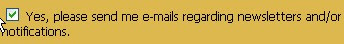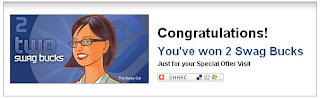CrownGPT
CrownGPT is a Get Paid To site. It has tons of offers that you can do to earn money and then redeem for Paypal or Amazon Gift Cards. The offers can be anything from putting in an email address to downloading screen savers or games. I normally don't try many of the offers but there is an email that they send out and you follow the instructions on the email and it gives you 15 cents. That's what they have in place of PTCs(Pay To Click). The minimum payout for Paypal is $5. It may take a while to get your first few prizes, but if you start referring people then you can start making enough for the prizes in a few weeks. I have already earned a $5 Amazon Gift Card and got it!
So get started by clicking on the banner below.
(It's my referral link so signing up using that helps me so thanks a ton.)
That banner will take you to the sign up page, where you put in your information.
Please do the things below to get the best CrownGPT experience:
Please put Purarnick in the "How did you find us?" box. That will help me a ton. I'll be able to send you messages on CrownGPT to help you too.
Check off this box to recieve the 15 cent email I talked about before. Checking this box will not allow CrownGPT to send you spam, so don't worry about that. If you don't check this you CAN'T get the email. But you may go to your account info and check it off there at anytime.
Say you don't use Paypal and you want to get Gift Cards. Well this means that you need to convert your money into points.
The conversion rate is $1=100 points. $5 Amazon and eBay Gift Cards are 500 points.
The Way You Convert
When you are at the homepage or any page you look over to the left side of the page.
You should see a column like this.
Click on Converter from that list.
This is the converter. Put in the amount of Cash to convert. Then press "Convert to Points".
How to Redeem
Redeeming is pretty simple. But it's different if your trying to get Gift Cards or Paypal money.
Gift Cards
You look back to the column where you found the Converter.

Click on the Redeem Points button.

It will take you to a page with a few prizes like the one above. Just click Request on one of them and it will take you to a page where you put in your email address. Once you do that it should take up to a day to get it.
Paypal
Go back to the column where you found Redeem Points and Converter.
Click on the Withdraw button.
If you have enough money there will be a request button and it will take you into a place to put your email address. You should get it within a day.
Those are the basics to CrownGPT. If you have any questions or anything else about CrownGPT, comment this blog post. I will be happy to help or hear what you have to say.
Thanks!
 3:26 PM
3:26 PM
 Unknown
, Posted in
Unknown
, Posted in